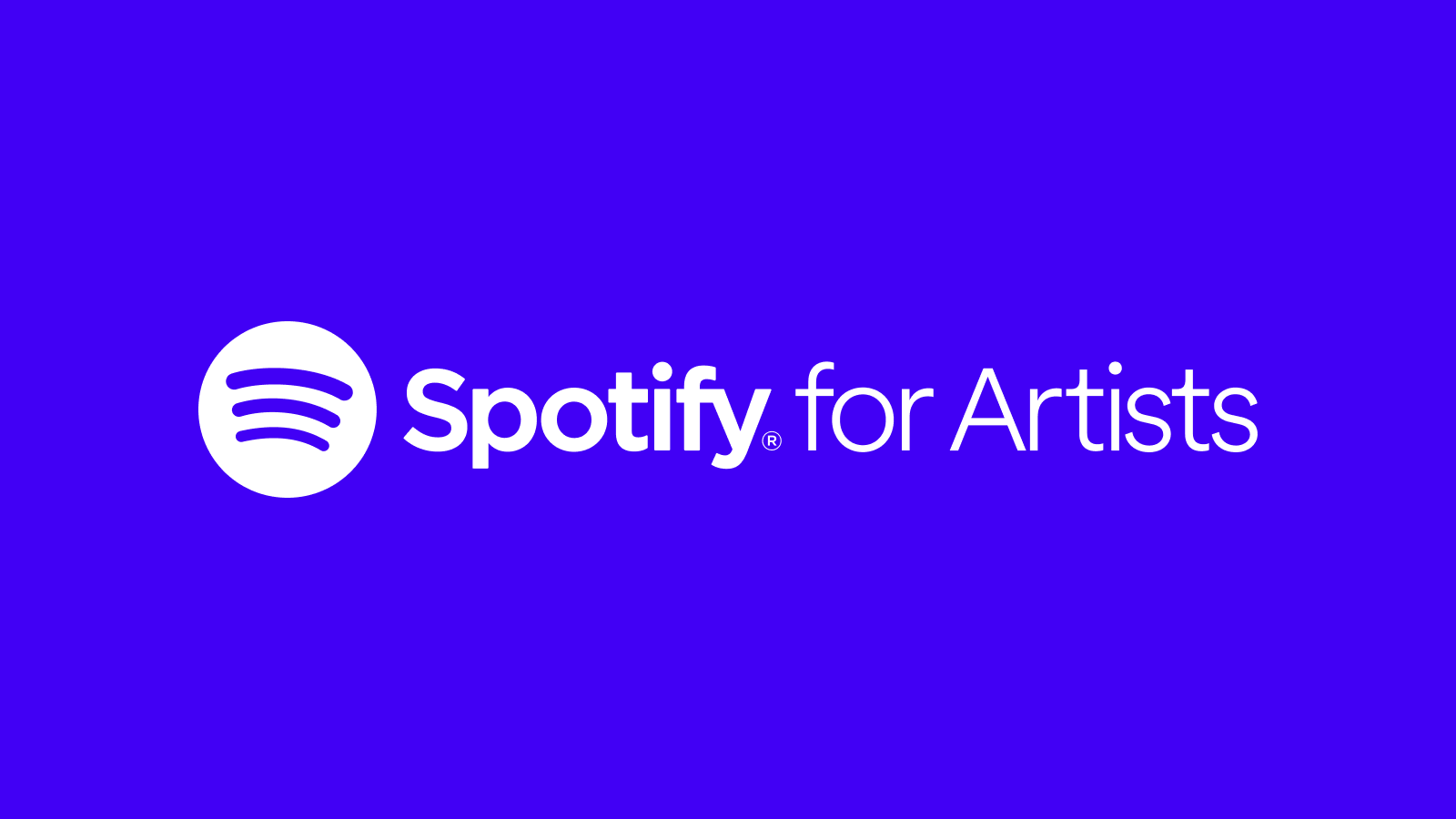
Claiming Spotify Artist Profile: A Step-by-Step Guide
- eazac
- May 13, 2023
- Guides
- Artist Verification, Claim Profile, Spotify
- 0 Comments
In the digital music landscape, having a verified Spotify artist profile is vital for artists to establish a direct connection with their fanbase and take control of their music presence. If you’re looking to claim your Spotify artist profile and unlock the benefits it offers, follow these step-by-step instructions:
- Distribute at least one song: You can distribute songs to Spotify using any distribution platform. WAVBEE offers free music distribution to all major platform including Spotify.
- Log in to Spotify: Log in to your existing Spotify account or create a new one if you don’t have an account yet. Make sure to use the email associated with your artist persona.
- Visit the Spotify for Artists Website: Go to artists.spotify.com/claim in your web browser to access the Spotify for Artists website, where you can claim and manage your artist profile.
- Choose Your Role: Select the option that aligns with your role in the music industry – Artist, Manager, or Label team member. This ensures that you have the appropriate access and privileges for managing your profile.
- Provide Your Details: Fill in the required information, including your name, the Spotify user account you want to link to your artist profile, and the email address where you want to receive notifications.
- Specify the Artist or Band Name: Indicate the name of the artist or band whose profile you want to claim and verify. Ensure that you enter the correct name to avoid any confusion.
- Verification Process: Spotify will guide you through the verification process to ensure that you are the rightful owner of the artist profile. You may be asked to verify your association with the artist or band through your Facebook, Instagram, or Twitter account. Additionally, provide relevant links to the artist’s website or social networking profiles to validate your claim.
- Review and Confirm: Double-check all the information you’ve provided and review the verification steps. Once you’re satisfied, confirm your submission.
- Wait for Verification: Spotify will review your claim and verify the information you’ve provided. This process may take some time, so be patient. Once your claim is verified, a blue checkmark will be added to your artist profile, indicating that you are a verified artist on Spotify.
Joining an Artist Team Before Your First Release?
If you’re part of an artist team or working with a label or distributor even before your first release, there’s a specific process to claim your Spotify artist profile. Follow these steps to ensure a seamless experience:
- Ask Your Label or Distributor for Your Artist Link or URI: Reach out to your label or distributor and request your artist link or URI. This link typically starts with
spotify.com/artistorspotify:artist. Obtaining this information will be crucial for claiming your artist profile. You can use theContact Supportoption on your WAVBEE dashboard to get your artist url before release. - Claim Your Artist Profile: When you’re ready to claim your artist profile, navigate to the Spotify for Artists website and follow the provided steps. On the “What profile are you claiming?” page, paste the artist link or URI that you received from your label or distributor. This ensures that you associate your profile correctly with your artist team.

After successfully claiming your Spotify artist profile, you’ll gain access to Spotify for Artists’ powerful tools and features. Customize your profile with an engaging bio, high-quality promotional images, and links to your social media and website. Leverage Spotify for Artists to track your streaming metrics, understand your fan base, pitch your music to playlists, and engage with your audience.
Remember, claiming your Spotify artist profile is just the beginning. Use this newfound access and visibility to promote your music, connect with your fans, and explore the opportunities Spotify offers to enhance your music career.
¹ Note: The URL mentioned in the article should be verified and accurate at the time of publishing. It’s always recommended to visit the official Spotify for Artists website for the most up-to-date information. ³ Note: The options presented during the claiming process may vary based on Spotify’s interface and updates.





